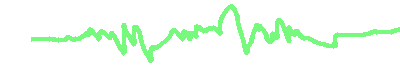Up one level (Linux command line)
Move root file system to new partition
find / -xdev -print0 | cpio -pa0V /mnt/temp
cd boot; find ./ -xdev -print0 | cpio -pa0V /mnt/temp/boot
grub-install --root-directory=/mnt/hda1 /dev/hda
-xdev Don't descend directories on other filesystems.
-print0
True; print the full file name on the standard output, followed by a null character
(instead of the newline character that -print uses). This allows file names that
contain newlines or other types of white space to be correctly interpreted by pro‐
grams that process the find output. This option corresponds to the -0 option of
xargs.
-p (pass) cpio -p reads the standard input to obtain a list of
path names of files.
-a Reset access times of input files after they have
been copied. Access times are not reset for linked files
when cpio -pla is specified (mutually exclusive with -m).
-0 A list of filenames is terminated by a null
character instead of a newline
-V Special verbose. Print a dot for each file read or written.
Useful to assure the user that cpio is working without
printing out all file names.
|