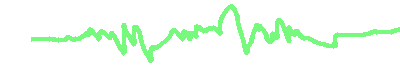Up one level (Programming)
Latex
Special symbols: \, $, %, ^, &, _, ~, { and }
\documentclass[a4paper,english,twoside,12pt]{article}
\usepackage[latin1]{inputenc}
\usepackage{babel}
\usepackage{graphicx}
\usepackage{amsmath,amsfonts,amssymb} %evt [fleqn, leqno]
\usepackage{amssymb}
\usepackage{vmargin}
\usepackage{parskip}
\usepackage{subfigure}
\usepackage[font=it,labelfont=up,bf]{caption}
\pagestyle{headings}
\begin{figure}[hpt] % eller [hpt]
\centering
\subfigure[The 2 first formants of speaker bk]{
\scalebox{0.4}{\includegraphics{fig1.eps}}
\label{fig1}
}
\subfigure[The 2 first formants for all speakers]{
\scalebox{0.4}{\includegraphics{fig2.eps}}
\label{fig2}
}
\caption{}
\end{figure}
\begin{figure}[hpt] % eller [hpt]
\centering
\scalebox{0.6}{\includegraphics{fig3.eps}}
\caption{Showing the different vowels separately for all the speakers. Different colours correspond to different speakers.}
\label{fig3}
\end{figure}
Setting pdf paper size using xelatex:
\special{papersize=10cm,8cm}
|
|
|