| FunWithElectronics.com | 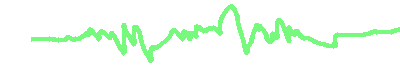 |
| - Collection of Information for those with Electronics as a Hobby |
Up one level (Linux command line)
Read the image from an RFID passport in Linux
First of all you need an NFC reader to connect via USB. There is a table of supported hardware here: http://nfc-tools.org/index.php?title=Devices_compatibility_matrix Preferably you should have one with the PN533 chipset. Then install "mrtdreader": sudo apt install mrtdreader Then run: mrtdreader -p XXXXXXXX -b YYMMDD -e YYMMDD This will dump the facial image to a file called "image.jpg" or "image.jp2" in the current directory. |
- Home
- Components
- GNU Radio and USRP
- High Voltage
- Linux
- Mathematics/physics
- Programming
- Projects and circuits
- Radio (RF)